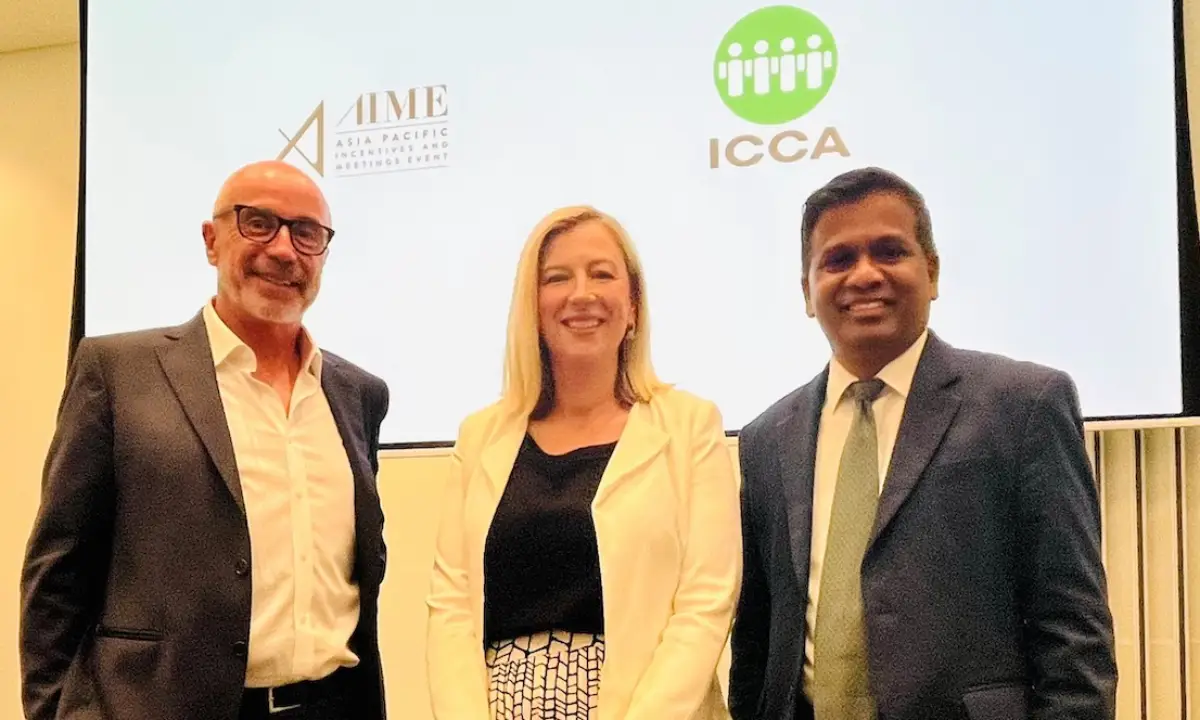Using the internet on the road poses another level of threat to privacy and online security.
Users need to get a VPN for traveling. A VPN (a virtual private network) is that extra layer travelers need to:
- mask online identity and location
- prevent man-in-the-middle attacks
- bypass geo-blocking
- thwart unfair net pricing practices
Also, subscribing to a premium VPN brings added advantages; to wit:
- no-logs monitoring
- best-in-class encryption
- safeguards against data leakage
- added features for safer web browsing
What a VPN Is and What it Does
A VPN is an encrypted connection between a user and an outside server. Breaking down the abbreviation letters provides a pretty good description of what a VPN is:
- V is for “virtual.” Virtual means that a VPN runs on a software platform instead of relying on hardwired and separate local servers.
- P is for “private.” The user achieves privacy through a connection that sends the connection to another VPN server through an encrypted “tunnel.”
- N denotes both the network of secured outside servers where data travels through a “tunnel”—a packet of data enclosed in another packet.
So, a VPN shows the user’s online (IP) address as the VPN server the user logged into. When the VPN server routes the user to a network destination, data traveling to and from the said destination is encrypted.
Preventing man-in-the-middle (MITM) attacks
Travelers who use unsecured public Wi-Fi access need to use a VPN on their device to safeguard against MITM attacks. A MITM attack occurs when a hacker actually gets between (i.e., “in the middle” of) a two-party transaction underway on the internet.
The MITM poses as one of the parties—and sometimes both—to gain access to the information they are transmitting. While hidden from the victims, the MITM exploits the hijacked data for nefarious or fraudulent purposes.
MITM attacks can be through phishing and social media scams and through live sessions. A VPN cannot protect someone from downloading viruses or clicking on dangerous web links. However, a VPN is most effective in avoiding live-session attacks, where hackers typically employ the following strategies:
- using a device (i.e., a “web-pineapple”) to access unsecured networks
- DNS (domain name server) identity spoofing, sending the user to fake websites
- Hijacking session cookies, which have unencrypted login information, can open the victim’s email account to a MITM intruder.
- employing sniffer software to detect and intercept online activity between the victim and a third party
- spoofing a web application and tricking the victim into disclosing login credentials
Bypassing Geo-blocking and Internet censorship
A U.S. traveler in the U.K., for example, could be blocked from accessing Netflix streaming available only to U.S. subscribers. A citizen of Venezuela could be denied access to websites the government regards as subversive. Both the previous are examples of geo-blocking, where a user’s IP address (location) would block the user from the desired connection.
A VPN defeats geo-blocking by showing the user’s address as one that is not banned. Likewise, a VPN can bypass net censorship and unblock locked-out websites through a connection on a secure remote VPN server.
Defeating unfair pricing practices
Many online shopping sites display different prices based on the login (geographic) location of the shopper. Often the price differential can be over 100%. Also, other online retailers may block or restrict orders from foreign shoppers.
The buyer might be blocked from completing an online order with geo-blocking, or the vendor might deny shipment to a foreign or more affluent address. For example, a user logging in from an IP address in an affluent location like Beverly Hills, California, could be directed to a site with premium, high-end prices.
Also, differential pricing occurs on some airline websites, ticketing companies, hotels, and auto rental agencies. When logging in from different geographical locations to shop for an airline ticket, the customer could be charged a variety of ticket prices for the same trip. So, smart travelers can log into a VPN server at the flight destination for wise comparison shopping.
Finally, a VPN protects shoppers from price steering. This practice is not illegal, but it is unfair. The websites look at each user’s online search history and adjust their prices accordingly. The user is shunted to sites with higher prices for products and services available elsewhere at lower prices.
A Premium VPN offers extra value for travelers
Why free VPNs are not really free
There are many free VPNs where the user can download the app and connect to the VPN service at no upfront cost. However, free VPNs earn their keep in ways that frequently exploit their users—and compromise online privacy. For example, free VPNs:
- Track the user’s activity online–Many free VPNs load embedded third-party trackers into the user’s browser. Those trackers accumulate data on online destinations and target the user with tailored ads. Free VPN services frequently sell the data to marketers.
- Can slow the user’s internet connection—Free customers often take a back seat when it comes to bandwidth availability. Since free VPNs are supported by advertisers, ad pop ups slow browser performance and provide a lagging and inferior online experience.
- Are a tempting secondary target for hackers—Experience has shown that free VPNs are more likely to contain malware than premium VPN services. Not surprisingly, much of the malware is related to advertising with embedded trackers and virus-laden image files.
Read more about why free VPNs are risky and often unsafe at this c/net online article.
Why a premium VPN is the best bet for travelers
For a few dollars a month in a premium VPN service provides the following benefits:
- a “no-logs” policy–The user is never tracked online, and the service maintains no connection or activity logs.
- best, and top-grade 256-bit encryption that provides military-grade, unbreakable protection
- protection against data with a “kill switch” that will close the user’s connection if the VPN server goes down
- concealment of the user’s IP address and online activity from the service provider
- more reliable geo-blocking bypassing and the ability log on to overseas streaming services, which routinely block free VPN proxies
- extra premium security services that block ads, trackers, malware, and online phishing attempts.
The bottom line
Free VPN services are essentially stripped down and less secure versions of what full-featured, premium versions offer. Free VPNs can expose the user’s online activity through tracking, often with slower connections and intrusive ads and malware.
On the other hand, Premium VPNs offer a “no-logs” policy, provide faster and more secure, leak-proof connections, and do a better job in bypassing geo-blocking. Many premium VPNs (Surfshark, for example) provide extra features like ad blockers and malware detection and phishing attempts.
How to choose the best VPN for travelers
Many premium VPNs offer a trial period or a 30-day money-back guarantee. This provides the user time to test the VPNs performance and features against the provider’s claims. Here are a few tests/criteria a trial user can rely on in choosing the best VPN.
The best premium VPN’s:
1. Get top reviews from unbiased experts. Look for consistent high rankings from a variety of sources.
2. Have state-of-the-art and strong encryption. The best premium VPN service uses AES 256-encryption and IKEv2/IPsec as default protocols. The AES (Advanced Encryption Standard) is the only public access encryption approved by the National Security Agency. AES-256 is practically unbreakable, even by modern brute force decryption methods.
3. Can be used across a variety of operating systems and devices, as well as permit multiple connections without purchasing additional subscriptions. For example, Surfshark allows an unlimited number of connections on Mac, Windows, iOS, and Android devices.
4. Perform well on speed tests. Connect to the testmy.net online Internet Speed Test site and perform the download/upload speed tests both with and without the VPN connected. Consider also the factors that affect any VPN’s speed. They include the distance from the VPN server as well as peak service hours. Performing the testmy.net Internet Speed Test without a VPN will give the user a baseline for troubleshooting connection speed problems with the service provider.
5. Have reliable torrenting (P2P) streaming performance. Streaming services like Netflix and BBC iPlayer require VPN speeds that can accommodate torrenting (video transmissions, etc.). Some services like Norton, because of copyright issues, will not provide torrenting for its subscribers. Like most free VPNs, others are too slow and don’t support the bandwidth for video HD. Users need a reliable, fast premium VPN for the best video streaming and online gaming.
6. Provide reliable online support and assistance for subscribers. Look for a 24/7 chat line and quick response by courteous, helpful representatives. Many VPN services (even premium ones) don’t have that quick access and rely instead on email ticketing, providing less time troubleshooting.
7. Have a wide selection of overseas VPN servers. Look for worldwide coverage and open access to specific country servers. The rule of thumb is that the more servers the VPN service maintains, the better the VPN will perform.
A final word of caution
As a security measure, a VPN is just a mobile shield. It conceals the User’s IP address and sends the connection to a secure remote VPN server. While a VPN provides an additional insurance level for online security, it is not an antivirus/malware program. A VPN will not prevent the user from downloading malware or logging into unsafe websites.
VPN users must use common sense and overall security awareness. That includes safe web browsing to sites tagged with the “HTTPS” identifier, a solid password strategy, and activating the user’s device operating system’s built-in security measures.