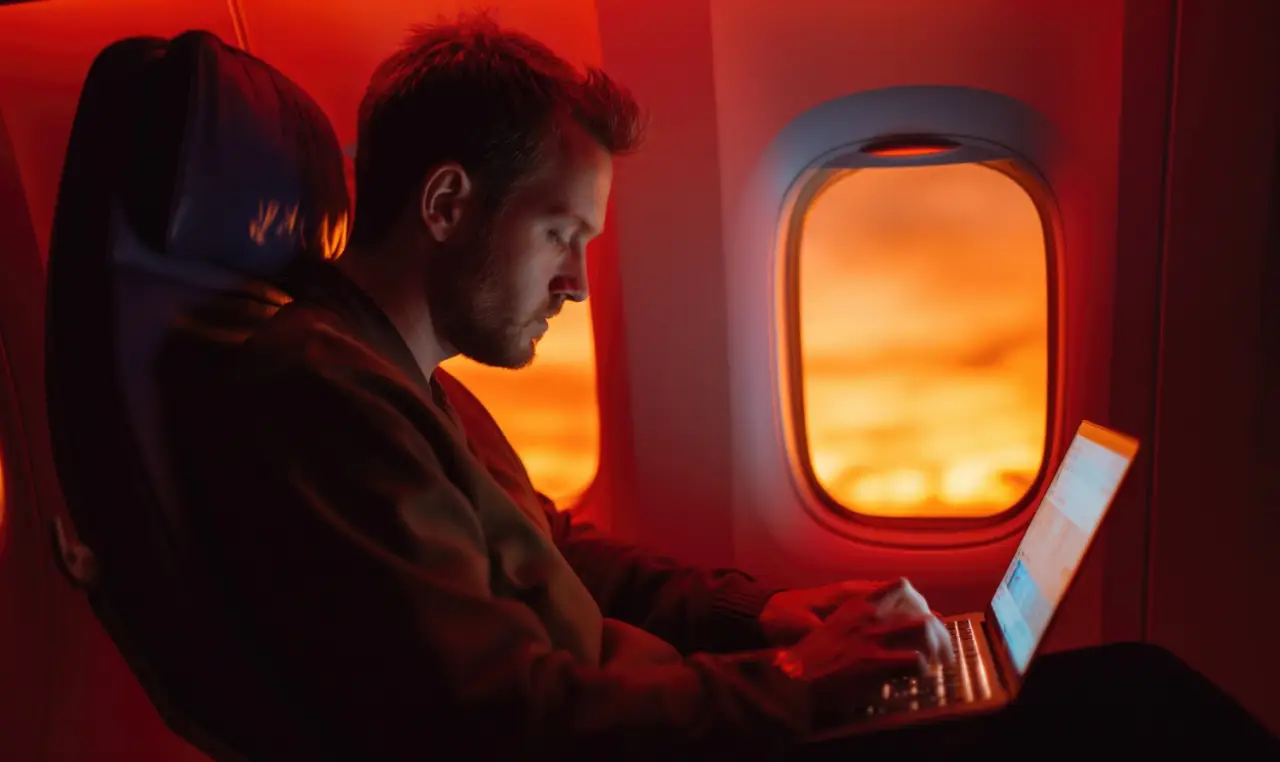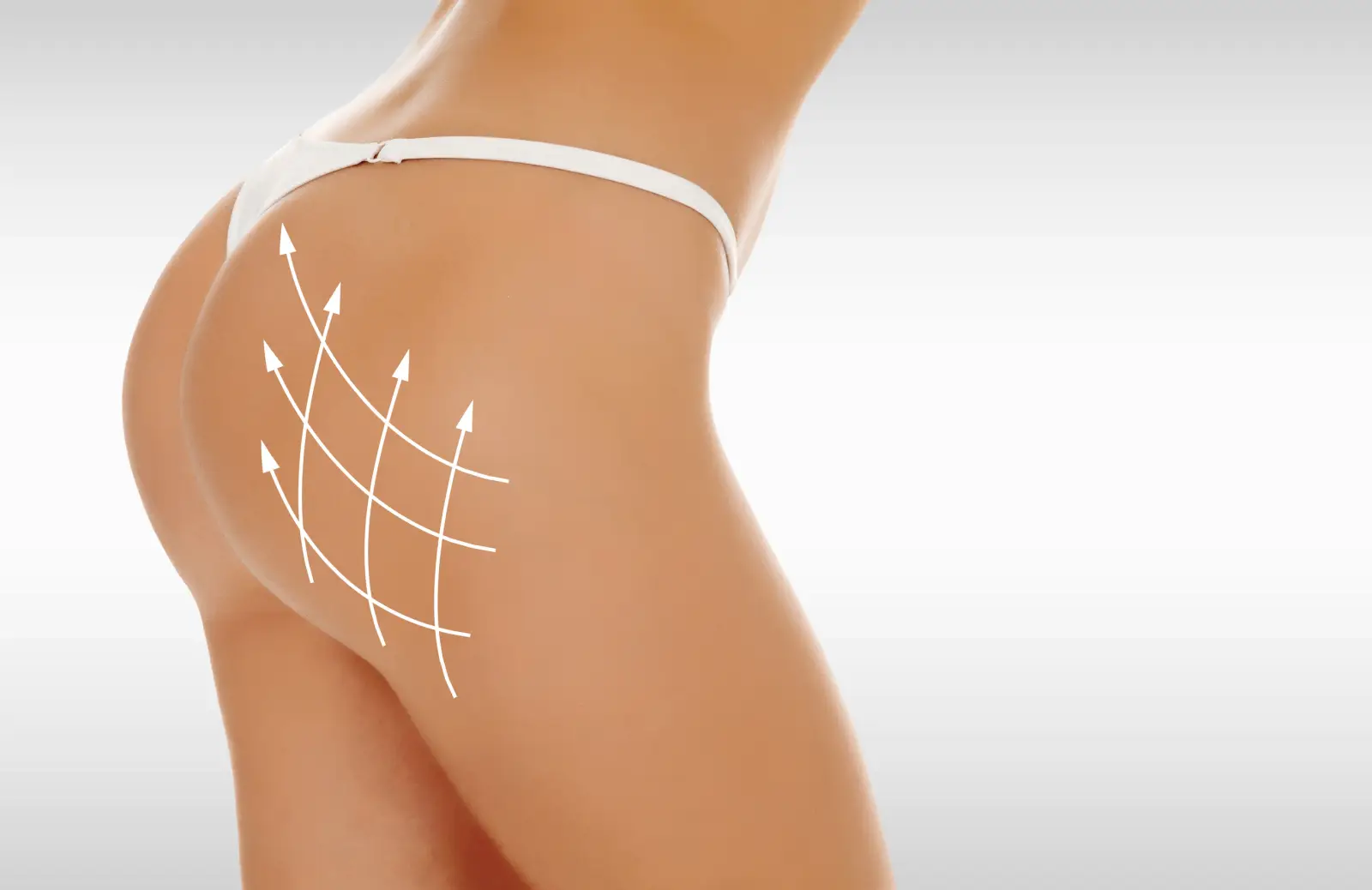Being a digital nomad is full of fun. You can travel around the world and can work from mountains or cafes. However, this also comes with some challenges especially safety and privacy. As a digital nomad you must be very careful about your safety and privacy and take proper measures for it.
Here, we will provide a detailed digital nomad’s guide to safety and privacy. Let’s have a look!
Use a VPN
A VPN is a must-have for digital nomads. It protects your online activities by encrypting your internet connection, hiding your IP address and letting you browse freely. By hiding your online activities, it makes hackers’ attacks impossible.
However, choosing the right VPN is also very important. You can find a range of free VPNs online, but always choose the trusted one with the best security protocols.
Secure Your Devices
As a digital nomad, you need to secure your devices. To secure the devices, use a strong password with both uppercase and lowercase letters and some symbols. Always use a hard-to-guess password and avoid using your name or birthday as your device’s password.
When setting up your devices, whether you’re using Microsoft Edge Apple/Mac products, make sure you enable all available security features. Also, enables biometric security features. Use fingerprint or face recognition to add an extra layer of security.
Backup Your Data
Another effective measure as a digital nomad to improve security and privacy is to backup your data. Use cloud storage to automatically backup your data.
This will allow you to access your data from any device from any corner of the world. Data backup will save you time and keep your data safe even if your device is lost.
Use Two-Factor Authentication
Using two-factor authentication is one of the best ways to improve a digital nomad’s safety and privacy. 2FA protects your devices from unauthorized access. Even if someone gets to know your password, they cannot access your accounts without knowing the second factor, which is usually a verification code.
So, always enable 2FA on your important accounts like bank accounts, email, and social media. Also, if you’re using communication tools like Zoom, follow the security recommendations provided on the Zoom for Mac webpage to ensure your meetings remain secure.
Avoid Using Public Wi-Fi
Public Wi-Fi can present serious security risks to your data and devices. These networks are usually not secure, making unauthorized access easy. Moreover, do not access your sensitive data while using public Wi-Fi. Also, use a VPN to add an extra layer of security.