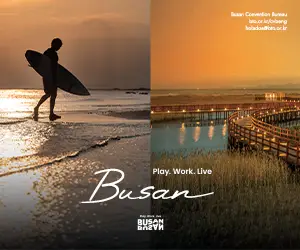Mobile photography has been revolutionized by the iPhone. Thanks to the iPhone’s exceptional camera and excellent editing capabilities, users are empowered with the ability to capture stunning images without any hassle. For instance, you might be interested in cataloging your intrepid travels. An iPhone is your best friend for clicking travel pictures on the go. The camera lens is as powerful as any SLR. However, sharing the clicked pictures with friends, collaborators, or clients might be time-consuming and inconvenient. This is where iCloud comes in handy.
iCloud is Apple’s default cloud service that offers an effective solution for photographers to improve their workflow and efficiently collaborate. Keep scrolling to know more.
Why is iCloud an Ideal Solution for Sharing iPhone Photography?
iCloud is a robust platform for photographers of all levels. Whether you are a newbie or a seasoned photographer, you can use the platform’s features to easily share your pictures and have others collaborate on them. Some of the key benefits of using this platform are:
- Accessibility: iCloud is a cloud storage platform allowing users to access their pictures and albums from any device, as long as they are connected to the Internet. This means you can easily share your work with others on the fly and invite them to collaborate.
- Efficient integration: The platform integrates with the Photos application on your iPhone and Mac without any fuss. This ensures a user-friendly, consistent experience.
- A broad range of collaboration tools: The platform is equipped with features like Family Sharing and Shared Albums. These features allow for real-time collaboration on projects with clients, family, etc.
- Backup and storage: The platform offers a 5GB free storage plan so you can safely store your photos. Also, since the pictures are backed up on the cloud, you can have the peace of mind that your precious memories are safeguarded.
How to Upload Photos to iCloud?
By default, all iPhone users have an iCloud account. So, you don’t have to wrack your brain regarding how to upload photos to iCloud from iPhone. However, if you have not done this before, follow these steps:
- Directly upload photos by visiting icloud.com > sign in with your Apple ID credentials > choose the Photos app > drag and drop the photos. Then, organize the photos by creating albums. You can also add titles and tags to make it easier to search for photos.
- Upload all photos to iCloud from your iPhone by using the built-in sync option. Head to the Settings app > tap Photos > toggle on iCloud Photos > choose Optimize iPhone Storage.
How to Set Up iCloud Photo Sharing?
Once you have uploaded the photos to iCloud, the next step is to get acquainted with iCloud Photo Sharing. All you have to do is go to the Settings app > tap iCloud > enable iCloud Photos. Then, create shared albums and invite your colleagues, friends, or family to view or contribute to the photos or albums.
If you want to create a new shared album, go to the Albums tab > tap the Add button > tap New Shared Album > give this new album a name and tap Next. Then, choose people from your contacts, or you can enter an iMessage phone number or an email address.
If you wish to invite more people to collaborate on your photo albums, you have to choose the created shared album and tap the People button. Then, invite people.
Are you Trying to Share the Album with People Who Do Not Use iCloud?
All you have to do is open the shared album > head to the People tab > and turn on Public Website.
How to Use iCloud for Collaboration and Enhanced Photography Workflow?
- Share photos with others
There are different ways to share photos with collaborators:
- Shared Albums: Shared albums can be created for specific events or projects. Collaborators can be invited to download, view, or contribute their own photos.
- Photo Stream: Photo Stream allows you to share the latest pictures automatically with a chosen group of collaborators.
- Live Photo Sharing: You can capture and share Live Photos so that the collaborators can relive the moment with movement and sound.
- Editing and offering feedback remotely
With iCloud, you can use collaborative editing tools to make changes to the photos in real time. This ensures quick feedback and efficient project completion. Furthermore, collaborators can offer feedback with comments directly on photos. The edits made to the photos are updated seamlessly across all devices.
- Photo backup
iCloud elevates iPhone photography by offering a robust platform to automatically back up all precious memories. They ensure the pictures are safeguarded from device loss and accidental deletion.
The Bottom Line
iPhone photographers can unlock the full potential of seamless collaboration and sharing by embracing the power of iCloud. Thanks to this platform, you can seamlessly back up your precious photographers, create shared albums, and invite your colleagues, family, or friends to offer their feedback or make changes to the pictures.
Do you utilize iCloud to share your photographs and collaborate with others? Share your experience.